APPRENTICES
How To Add Ginger Nut Training to Your LinkedIn Profile

We have said it before, and we’ll say it again… LinkedIn is a must-have tool for every apprentice!
We made a whole post raving about it here, where we dropped all of our best LinkedIn tips and went into detail describing why it’s such a great tool for apprentices in particular. In short, it’s the most effective way to grow your online presence, and it’s still the go-to social media platform for any professional looking to build up their networks and connect with others in their industry.
All of this also makes LinkedIn a prime spot to showcase your apprenticeship. Just having it on your profile demonstrates so many positive qualities, like your commitment to learning and your willingness to go the extra mile.
But that’s not all! With Ginger Nut on your LinkedIn profile, you’ll gain access to our group of Ginger Nut Alumni. As a member, you’ll be able to see, reach out to, and connect with all the other Ginger Nut Alumni out there. There are hundreds of us!
We recommend listing it down as soon as you start your apprenticeship with us. So, what are we waiting for? All it takes is a few clicks to get set up. Let’s make it official.
Just follow these three simple steps:
1. First, go to your LinkedIn profile and click on the little pencil-shaped edit button that’s on the right-hand side.
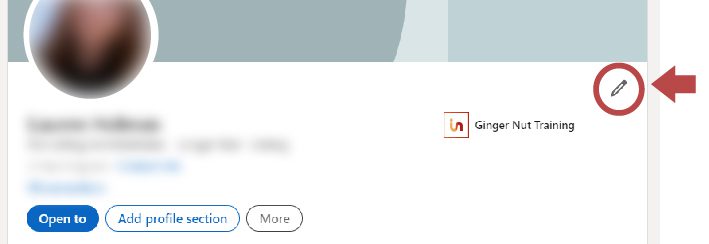
2. Scroll down until you see the “Add education” section. We’d recommend filling it in like so.
3. Once you’re done, just hit save. And, that’s it! 👏
You are now a part of our bright and bustling LinkedIn community. How does it feel?
Make sure you take this opportunity to connect with other Ginger Nut Alumni, share experiences, and build strong professional relationships.
If you aren’t already, you should also be following the official Ginger Nut LinkedIn Page, we post all sorts of interesting and useful things over there that you won’t want to miss. We’ll see you over there!
LinkedIn Official Help Page
Adding or Editing Education on Your Profile